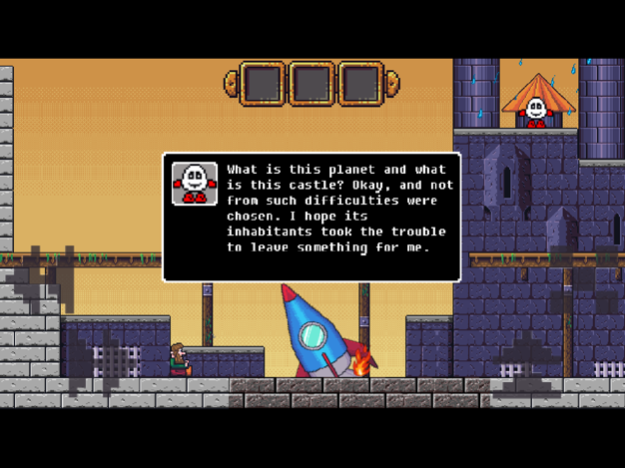Dizzy One
Continue to app
Free Version
Publisher Description
Maneuvering with difficulty after a collision with an asteroid, Dizzy found himself on an unknown planet.
Maneuvering with difficulty after a collision with an asteroid, Dizzy found himself on an unknown planet. Our hero went out into the clearing. A lopsided rocket stood nearby. "And not from such difficulties got out" - thought Dizzy. "But by the way, the rocket should at least be leveled. And it wouldn't hurt to add fuel." With these thoughts, he looked around and saw some kind of castle. "Well, I hope its inhabitants took the trouble to leave something for me."
From this moment our journey begins. We need to help Dizzy restore the rocket in a traditional Russian way and refuel it for departure. Some items can be crafted, while one item should already be in the inventory (crafting itself occurs automatically).
About Dizzy One
Dizzy One is a free app for iOS published in the Action list of apps, part of Games & Entertainment.
The company that develops Dizzy One is Semjon Uglev. The latest version released by its developer is 1.0.
To install Dizzy One on your iOS device, just click the green Continue To App button above to start the installation process. The app is listed on our website since 2024-02-19 and was downloaded 0 times. We have already checked if the download link is safe, however for your own protection we recommend that you scan the downloaded app with your antivirus. Your antivirus may detect the Dizzy One as malware if the download link is broken.
How to install Dizzy One on your iOS device:
- Click on the Continue To App button on our website. This will redirect you to the App Store.
- Once the Dizzy One is shown in the iTunes listing of your iOS device, you can start its download and installation. Tap on the GET button to the right of the app to start downloading it.
- If you are not logged-in the iOS appstore app, you'll be prompted for your your Apple ID and/or password.
- After Dizzy One is downloaded, you'll see an INSTALL button to the right. Tap on it to start the actual installation of the iOS app.
- Once installation is finished you can tap on the OPEN button to start it. Its icon will also be added to your device home screen.